
Contact us
Our team would love to hear from you.
Software solution for analyzing, transmitting, and viewing medical imaging data in the DICOM format.

A medium-sized medtech company developed AlgoM DICOM* Viewer’s minimum viable product. The software allowed radiologists and physicians to view and manipulate medical images (such as radiographs or MRI scans) on a PC or laptop irrespective of their geographic location.
The client was looking for a team to develop a fully-fledged product that is scalable, customizable, and compatible with PACS (Picture Archiving and Communication System) and RIS (Radiology Information System). Our team of engineers excellently completed the pilot task and EffectiveSoft was chosen as a service provider.
*DICOM (Digital Imaging and Communications in Medicine) is a standard format that enables medical professionals to view, store, and share medical images and patient data they contain.
MedTech company
DICOM viewer
Healthcare
Desktop software development
C++, MFC, WinSock, ADO
Prior to medical application development, we polished already existing functionality by fixing some critical defects in the system.
Development was accomplished through agile processes to focus on continuous improvement and introduce quick modifications.
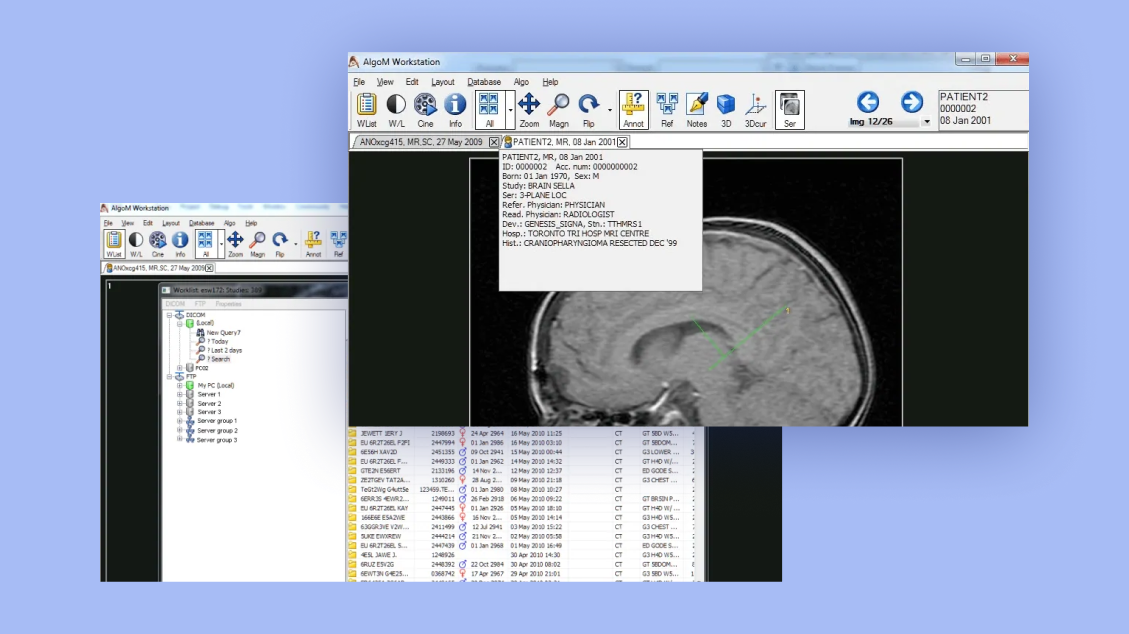
A part from extending the feature set with advanced viewing and editing capabilities, the team at EffectiveSoft:
The fully functioning solution we delivered enables medical professionals to:
Our team would love to hear from you.
Fill out the form, and we’ve got you covered.
What happens next?
San Diego, California
4445 Eastgate Mall, Suite 200
92121, 1-800-288-9659
San Francisco, California
50 California St #1500
94111, 1-800-288-9659
Pittsburgh, Pennsylvania
One Oxford Centre, 500 Grant St Suite 2900
15219, 1-800-288-9659
Durham, North Carolina
RTP Meridian, 2530 Meridian Pkwy Suite 300
27713, 1-800-288-9659
San Jose, Costa Rica
C. 118B, Trejos Montealegre
10203, 1-800-288-9659