
Contact us
Our team would love to hear from you.
A new version of the customer’s infosign solution which makes creating and broadcasting promotional materials easier and more efficient.

Loop24 AS is a Norwegian company that offers easy-to-use digital signage and meeting room management solutions.
Having EffectiveSoft successfully completed several projects, Loop24 entrusted us to rewrite their digital signage solution as it had low performance, suffered from bugs and was not scalable.
Loop24 AS
Norway
IT Services
Infosign solution
Custom software development
JavaScript, React, MacOS
LoopSign v2 is a cloud-based application, used both for creating unique promotional materials and managing a huge network of screens located worldwide.
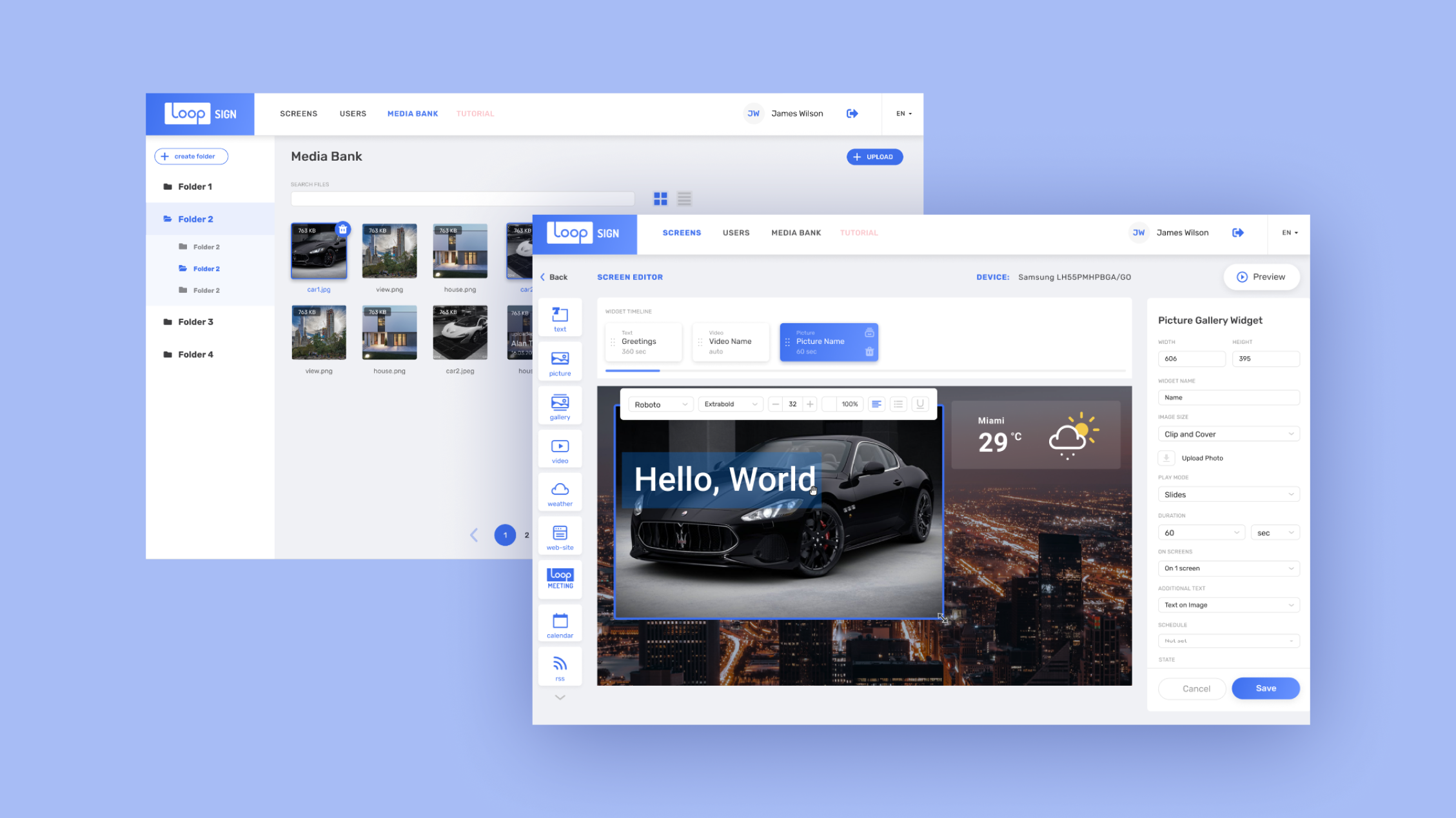
In LoopSign v2 the user selects landscape or portrait mode and arranges various widgets on the screen.
A list of widgets that can be added to the screen view:
It is possible to draw, drag and drop, and change the size of the layouts manually. The content is edited in the web browser, right in the preview of the screen.
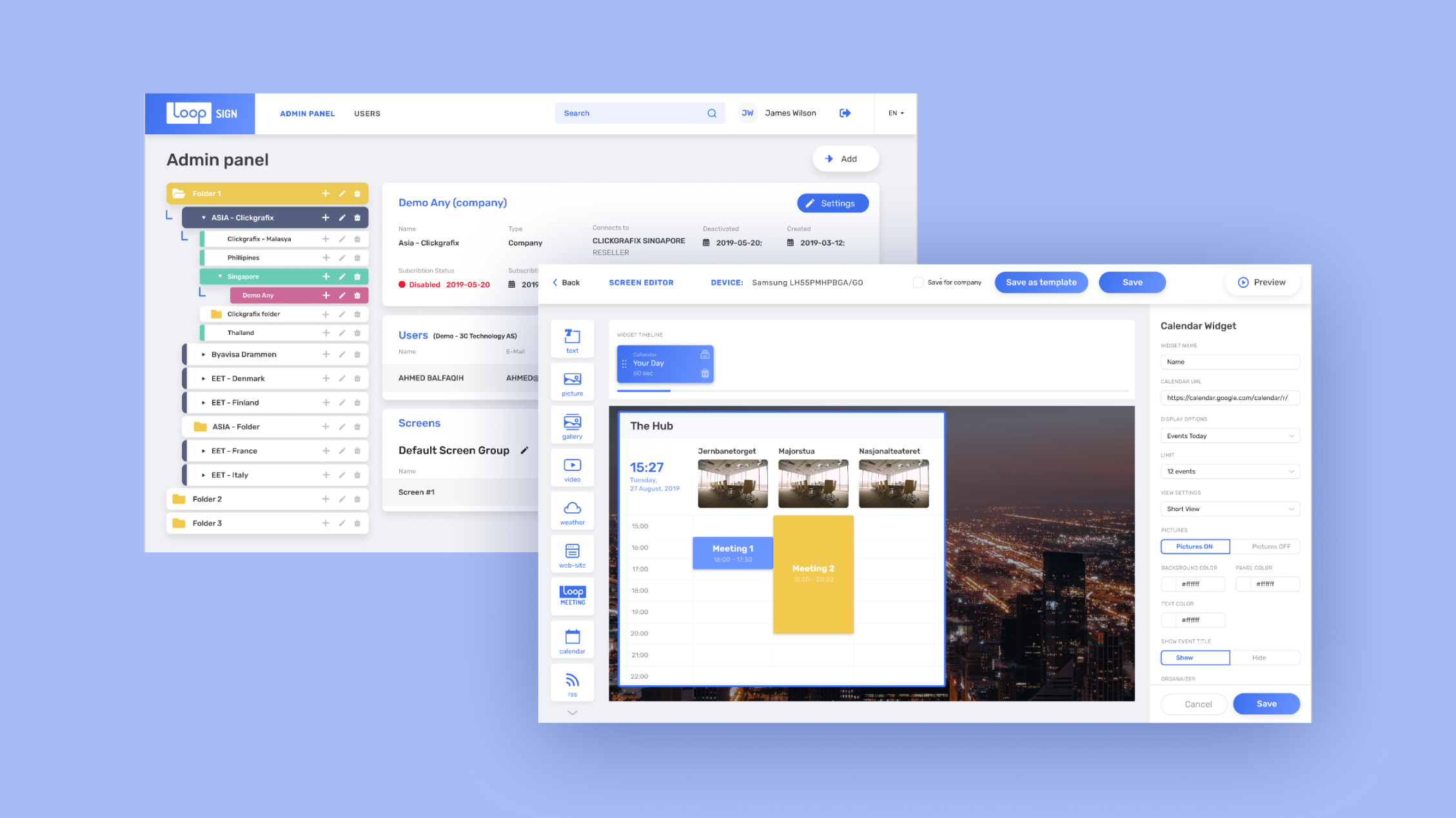
The system allows users to add multiple widgets on the same area, thus showing engaging and frequently updated digital signage content. Users can customize the sequence and the duration for each widget on the timeline.
The administration website of the LoopSign v2 can help in managing screens and defining user roles by building explicit hierarchy of distributors, resellers, and companies. The administrative interface ensures that everyone will receive rights to edit content and manage screens, exclusively in accordance with their access permissions and role.
Our team would love to hear from you.
Fill out the form, and we’ve got you covered.
What happens next?
San Diego, California
4445 Eastgate Mall, Suite 200
92121, 1-800-288-9659
San Francisco, California
50 California St #1500
94111, 1-800-288-9659
Pittsburgh, Pennsylvania
One Oxford Centre, 500 Grant St Suite 2900
15219, 1-800-288-9659
Durham, North Carolina
RTP Meridian, 2530 Meridian Pkwy Suite 300
27713, 1-800-288-9659
San Jose, Costa Rica
C. 118B, Trejos Montealegre
10203, 1-800-288-9659