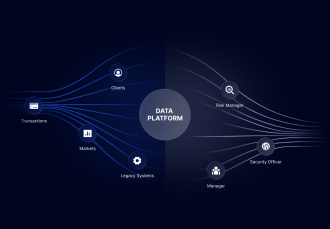
Contact us
Our team would love to hear from you.
A user-friendly task management and reporting tool facilitating collaboration, scheduling, and time tracking for teams involved in event coordination and healthcare.

Loop24 AS is a Norwegian company offering easy-to-use digital signage and meeting room management solutions. Having been a long-standing client of EffectiveSoft, Loop 24 turned to us with a need to develop a request system for better communication between operators and their assistants. For example, in health facilities, the doctor is an operator, and the nurse is an assistant.
Norway
Loop24 AS
Mobile app
PHP, Java, JavaScript
LoopAssist as a web and a mobile application was developed from scratch. What is important is that the system is capable of being adapted to address various needs.
It is now implemented in hospitals and conference room facilities.
Loop Assist for conference rooms smartly connects the event host with an on-site venue coordinator dealing with any issues that might arise during the professional convention.
In health facilities, the application helps an assistant, who works with several doctors simultaneously, prioritize tasks to ensure timely patient care.

The application has a different look depending on the user role.
There are specific interfaces for the admin panel, the signage screen and the operator’s and assistant’s devices.

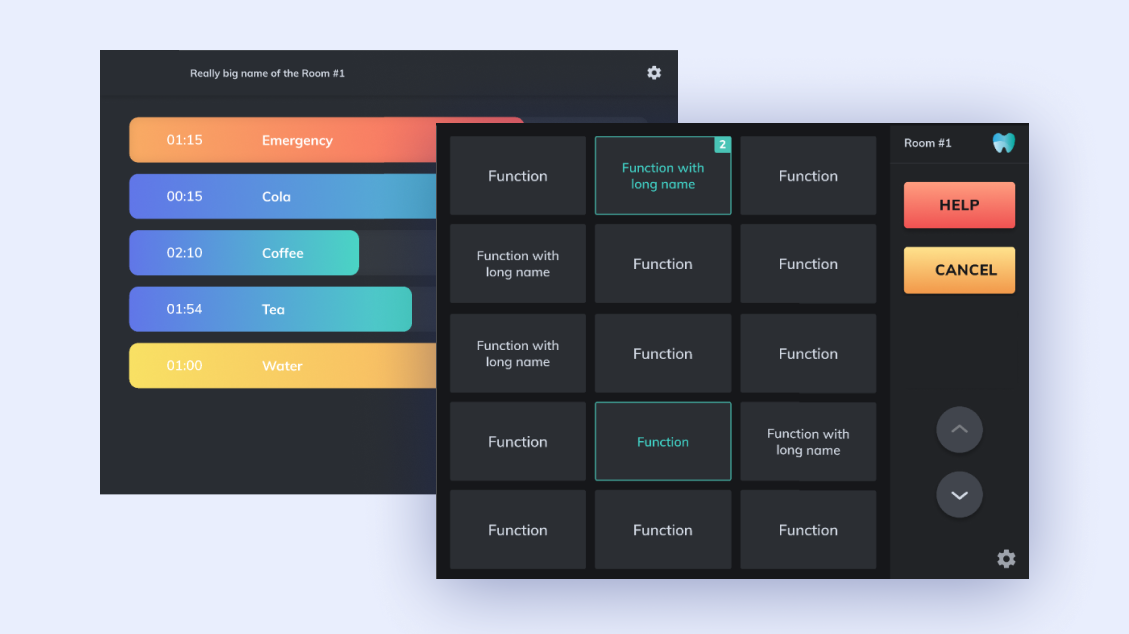
Operator View. The operator sees the categories on the screen. For example, in the conference room management application, the categories may be labeled as Coffee, Food, Print, Technical Assistance, etc. One click on the necessary button on a tablet places an assistance request in a queue.
Assistant View. The operator’s requests are instantly displayed on the assistant’s device highlighted by priority. Then the assistant confirms and fulfills the request.
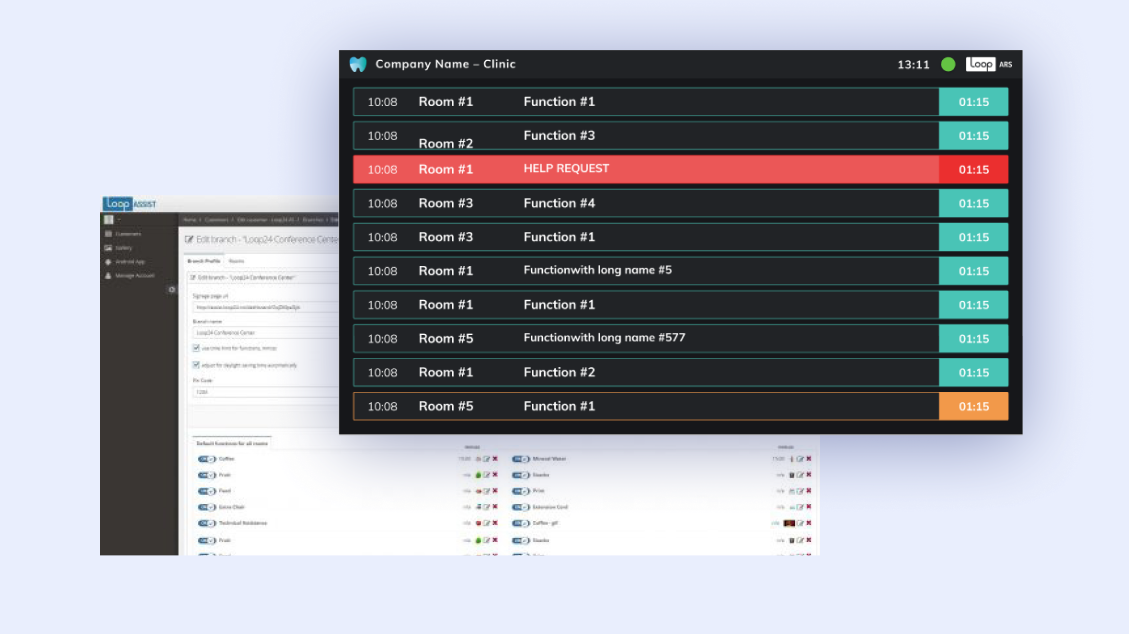
Signage View. This view is available for several assistants on a signage screen placed in the hallway of the facility or through a web browser on the ceptionist’s device.
All the requests are displayed in the chronological order. The time tracker shows the task priority, thus helping to fulfill the operator’s needs within a predefined time limit. If it is exceeded, the request on a panel will change its color.
Admin View. The Admin panel is a web application which allows configuring the number of buttons and their design (text and icons/pictures/GIFs) for different user roles.
This simple yet powerful application brings a new level of service when it comes to holding events or providing healthcare to people.
The application has an enormous potential in different fields and can serve as a superb tool to simplify communication between people.
Our team would love to hear from you.
Fill out the form, and we’ve got you covered.
What happens next?
San Diego, California
4445 Eastgate Mall, Suite 200
92121, 1-800-288-9659
San Francisco, California
50 California St #1500
94111, 1-800-288-9659
Pittsburgh, Pennsylvania
One Oxford Centre, 500 Grant St Suite 2900
15219, 1-800-288-9659
Durham, North Carolina
RTP Meridian, 2530 Meridian Pkwy Suite 300
27713, 1-800-288-9659
San Jose, Costa Rica
C. 118B, Trejos Montealegre
10203, 1-800-288-9659