
Contact us
Our team would love to hear from you.

However, without a well-developed plan and cloud expertise, the transition is not easy. Our comprehensive checklist is designed to help you successfully navigate your way through cloud migration.
Let’s begin with exploring what the cloud actually means, without overly technical details. In simple terms, the cloud refers to a network of servers that act together as a powerful storage and processing unit. The reason for the name “cloud” is likely because the servers’ arrangement resembles the way water molecules cluster in a cloud.
But regardless of the origin of the term, the main idea is that all these servers work as a single resource that can run applications, store data, host web services, and more. To access the cloud, you just need an internet connection, as the servers are spread across various geographic locations. Companies that operate such clouds are called cloud providers, and they offer their resources as a service, known as cloud computing.
The advantage of cloud computing is that you can use computing resources without having to operate and maintain your own hardware infrastructure. With cloud computing, you can access servers, storage, databases, and software applications via the Internet. This saves time, money, and effort that would otherwise be spent on building and maintaining on-premises infrastructure. Additionally, cloud computing allows you to scale up and down your computing needs based on demand, without having to worry about hardware constraints.
According to the National Institute of Standards and Technology, a cloud computing infrastructure should have five main attributes:
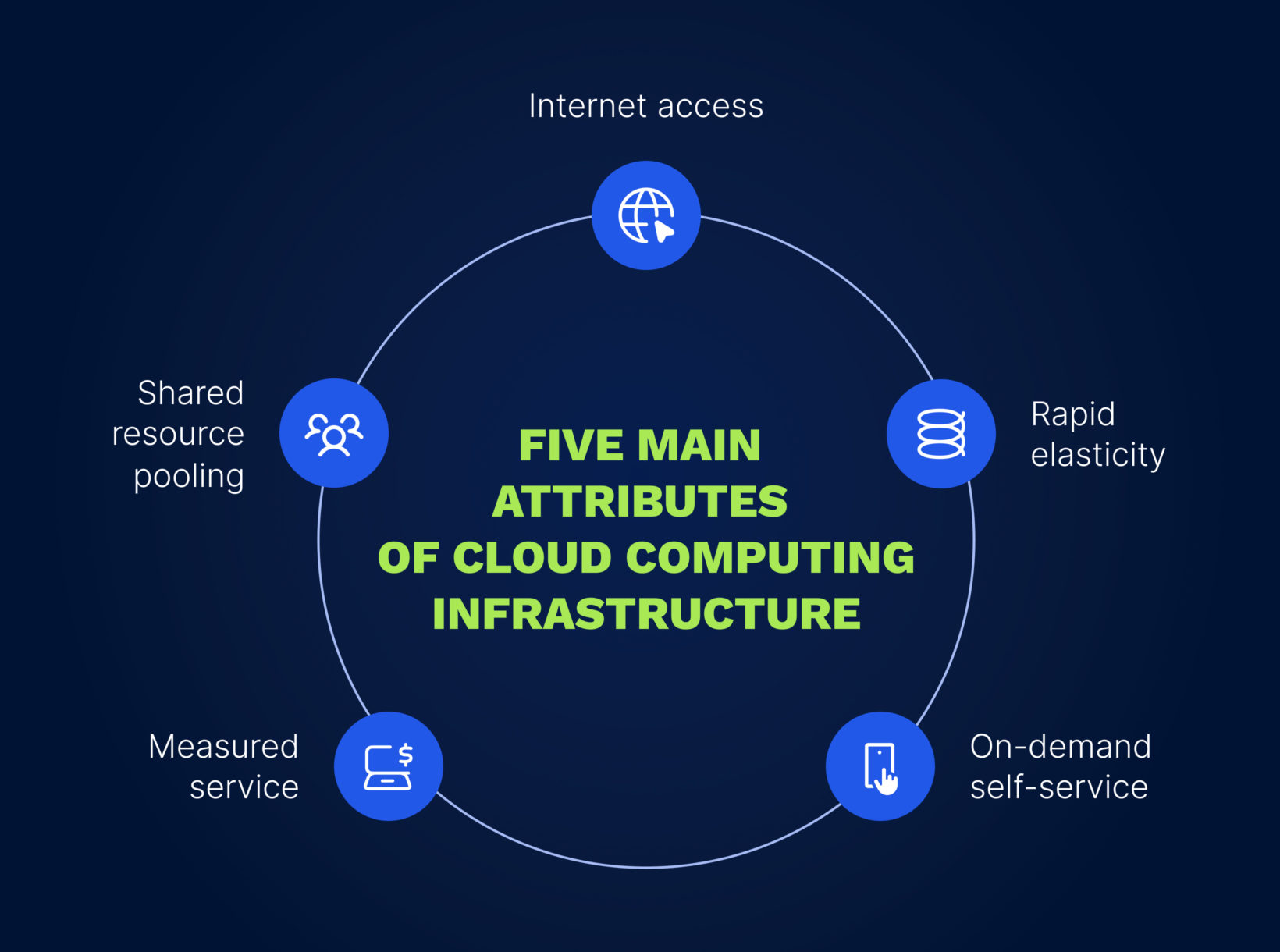
People all over the world use cloud services to a certain extent when using email services or watching YouTube videos or films on Netflix.
The trend of businesses choosing cloud computing over traditional on-premise IT infrastructure is on the rise as well. Cloud migration is the process of moving an organization’s digital assets, services, databases, IT resources, and applications either partially or completely to the cloud. Cloud migration can also mean moving from one cloud to another.
One of the primary reasons why businesses opt to migrate to cloud computing is fault tolerance. In the case of cloud computing, fault tolerance refers to the need for backup storage alternatives. Traditional backup storage options are often expensive because they require businesses to pay for the storage even when it’s not in use. Cloud computing offers a better alternative by allowing businesses to only pay for resources when they are used. This way, businesses can quickly access the necessary resources to solve any problems and stop payments once the issue is resolved.
One more reason to move to the cloud is scalability. Because it can be difficult to predict capacity close to business needs at a particular moment, a cloud model with the ability to scale up or down based on actual demand provides organizations with the ultimate flexibility.
Globalization is another factor driving cloud adoption. As businesses expand across borders, having resources and services close to new markets becomes essential. Cloud providers offer data centers and resources in different geographical locations, allowing companies to access them with a single click.
Cost should not go unmentioned here. The reality is that many companies are not very good at tracking true costs. With cloud providers, costs become transparent. Business owners are often surprised to find that their true costs are much higher than they expected. For example, maintaining an on-premises data center requires power, heat, fire suppression, etc. Cloud resources are much more cost-effective. However, financial benefits of cloud migration are expected in the long run.
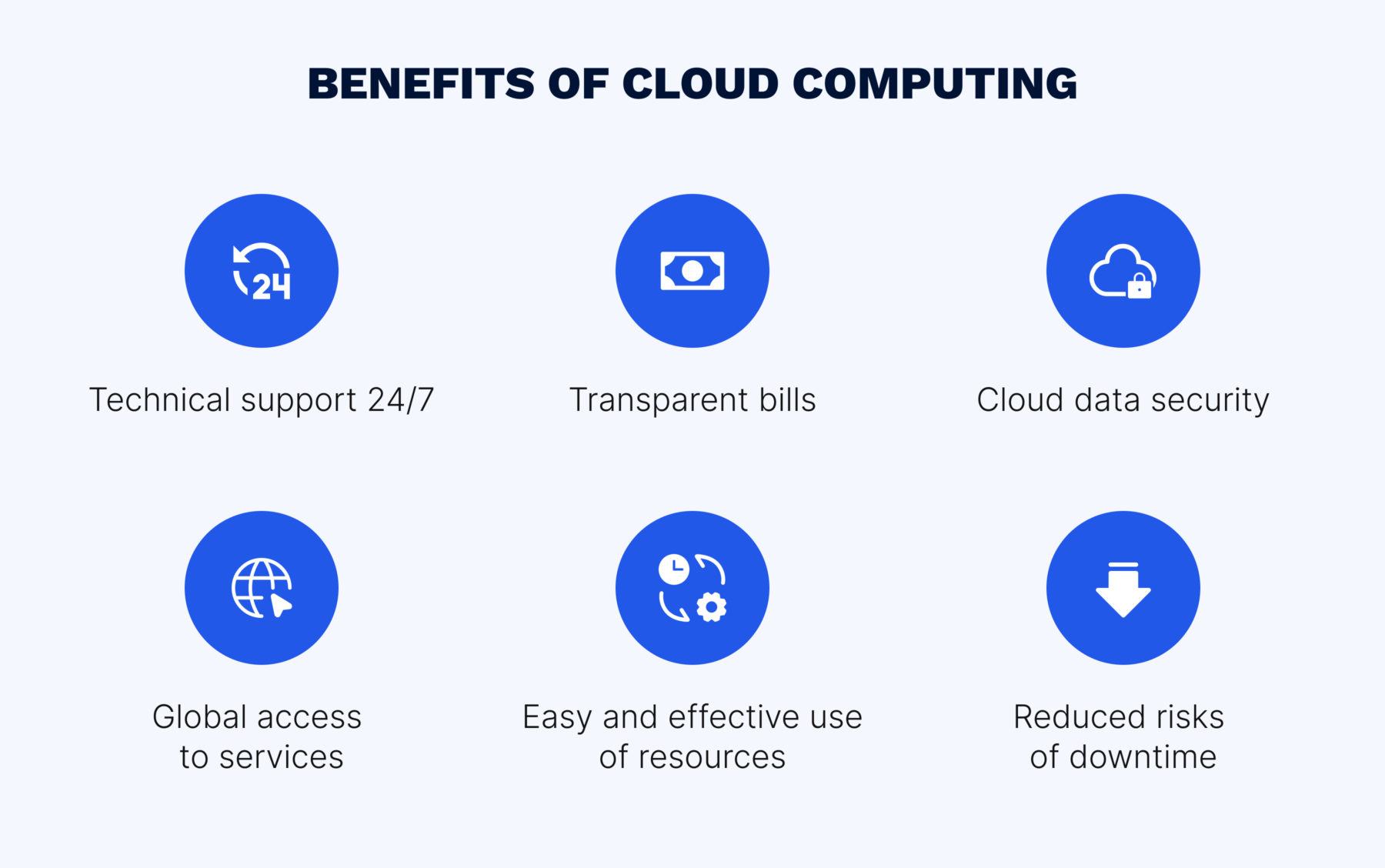
Companies that may benefit from migration are:
Small and medium-sized businesses (SMBs): SMBs often have limited resources and budgets for IT infrastructure, making it challenging to scale up when their business grows. Cloud computing migration can provide them with cost-effective, scalable, and flexible IT solutions.
Startups: Startups often require agility and speed to market, and cloud computing can help them to quickly launch their products and services without over-investing in IT infrastructure.
Companies with remote or distributed workforce: Cloud computing can enable employees to access company data and applications from anywhere, anytime, and on any device, which is essential for a distributed workforce.
Companies with unpredictable workloads: Companies that have fluctuating workloads, seasonal peaks, or sudden spikes in demand can benefit from the scalability and elasticity of cloud computing, which allows them to handle intense workloads on demand.
Companies with compliance requirements: Companies that operate in regulated industries, such as finance, healthcare, and government, can take advantage of cloud providers’ compliance certifications, such as HIPAA, PCI, or FedRAMP, to meet their legal and regulatory requirements.
Given the numerous benefits, the way through migration can be challenging. These are the common cloud migration issues:
Businesses often decide to move to the cloud without a proper plan and clear strategy to support the migration to the cloud. Lack of details regarding terms, extent and sequence of migration steps leads to chaos, data loss and downtime. Therefore, it is recommended to audit the business processes and systems before moving to the cloud to develop a precise strategy.
Another major challenge to cloud migration is the lack of a proper dependency map. Dependency mapping involves identifying the dependencies and interactions between application components and infrastructure. Creating a dependency map is an important part of ensuring visibility into application structures and understanding how they can be deployed in different environments. Without proper dependency mapping, IT teams can often overlook important components that need to be migrated, leading to costly mistakes and downtime. Even in the case of a partial migration, you must ensure that all dependencies are mapped and transferred together. Not doing so can lead to performance issues and failure of the applications.
Pre-migration testing ensures that everything works as expected in the cloud environment before the actual migration takes place. Running a test project in the cloud helps identify potential issues or risks that could cause downtime or data loss after migration, as well as build the necessary confidence and trust that the systems will work in the new environment. This is especially important when dealing with mission-critical applications or sensitive data.
So if you’re planning to migrate your business to the cloud, don’t skip the testing phase. Contact us and we’ll guide you through the process to ensure your cloud migration is as smooth and successful as possible.
To prevent some obstacles that can occur, there are some matters to consider before planning a migration to the cloud.
Organizing the people involved in any process—and cloud migration is no different—is essential before you start. The first step on your cloud migration checklist should be to establish and assign roles and responsibilities. In other words, you should start by organizing a cloud migration team. Our highly skilled engineers will complement your in-house team to seamlessly perform all the preparatory steps required for cloud migration.
There are two levels of cloud integration: shallow and deep. According to the 6 R’s of cloud migration, these are rehosting (or lift and shift) and replatforming (or lift, tinker, and shift).
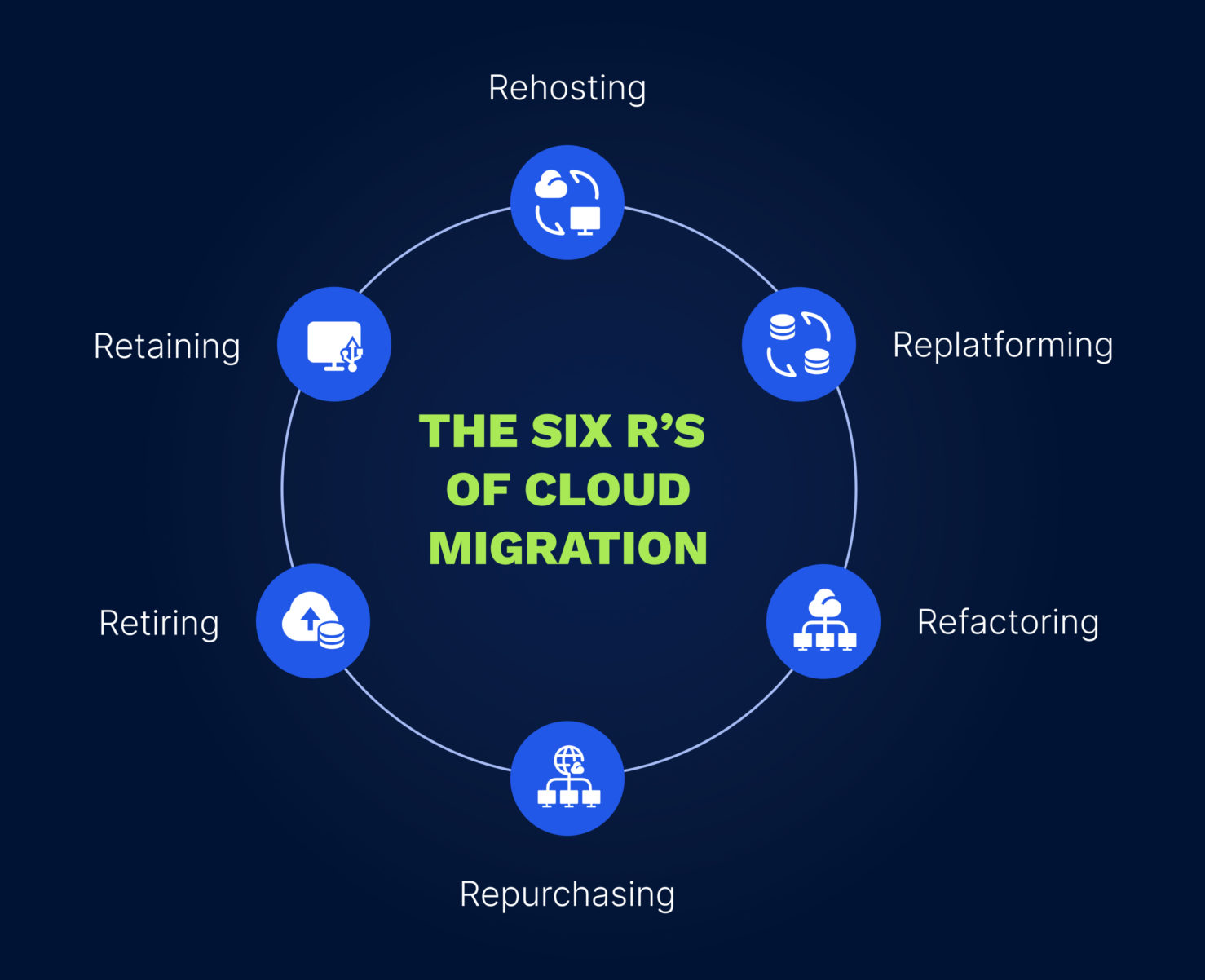
Shallow cloud integration refers to moving an on-premises application to the cloud with as few changes as possible. The main advantage of this approach is that it is quick and inexpensive. However, your application will not be optimized for cloud-based operation. With this approach, you’ll miss out on cloud-native features such as auto-scalability and distributed workloads.
Deep cloud integration involves two of the 6 R’s of cloud migration: replatforming and re-architecting. Both involve rewriting parts (or all) of an application to make it cloud-optimized. It’s a longer, more expensive process, but offers the full advantages of cloud migration and capabilities.
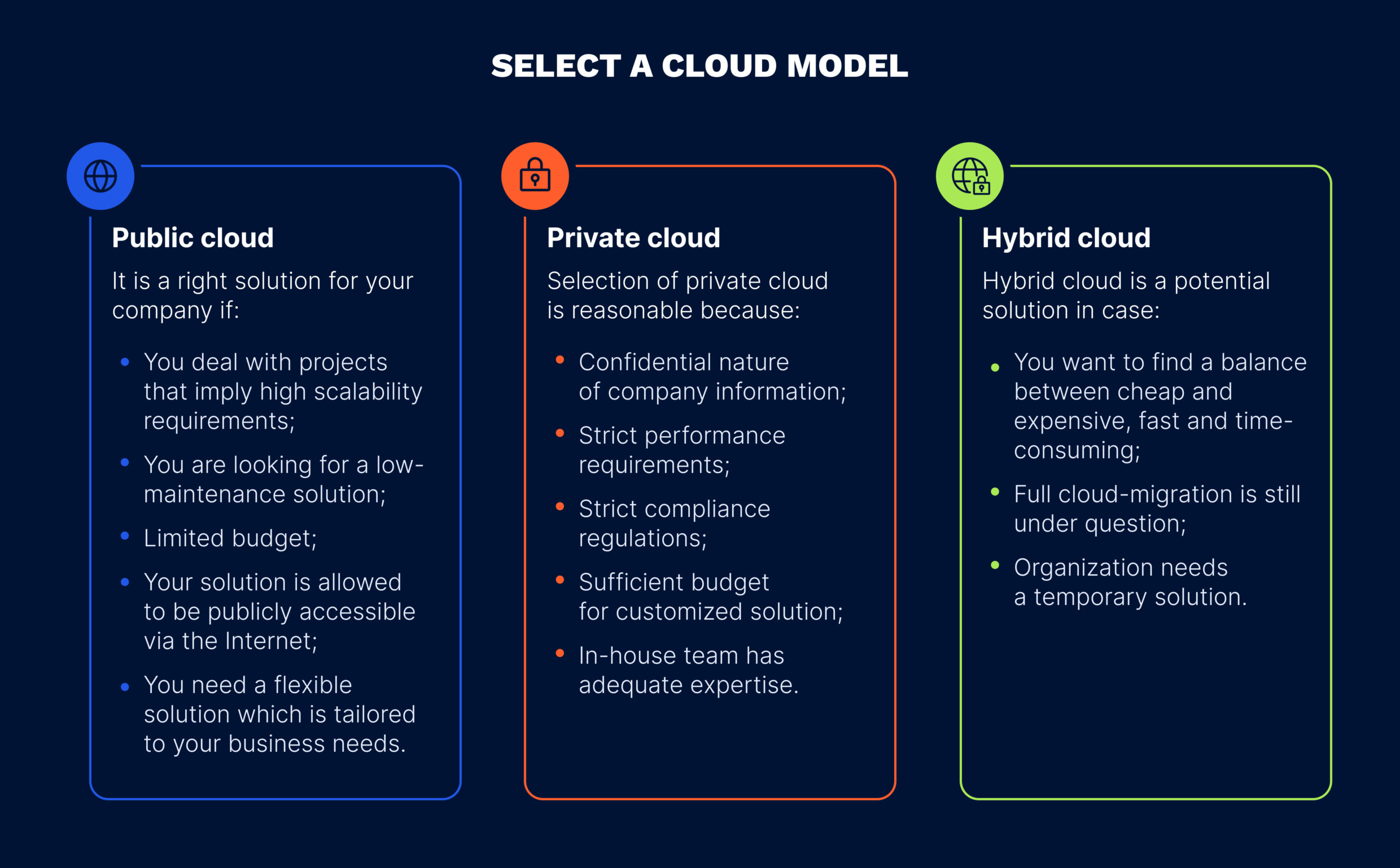
Generally, when one says “moving to the cloud”, they mean public cloud. There are big providers like AWS, GCP, etc. Large traditional IT companies like SAP, Oracle, and others have created public cloud businesses to complement their traditional business. Such businesses are called public because they are literally open to the public. Every Internet user with a credit card can use public cloud services. Another option is to move to a private cloud. Private clouds are intended to be used by a single company. Companies can set up private clouds in their own data centers or use hosting providers.
Most companies use a hybrid cloud. Hybrid cloud means that you use both private and public cloud resources and balance workloads between them. It is common for companies to use their own computing resources and use public clouds to handle temporary issues.
Service providers differ in terms of cost and their approach to data protection.
However, cost is not the only deciding factor when selecting a cloud service provider. Define the criteria based on what is most important to your organization. Prepare a list of questions related to the most important issues. Find out what their approach to data protection is and what security services they offer. When selecting a cloud service provider, we recommend considering the following.
There are four main categories of cloud services, capabilities or strategies offered by a cloud service provider, including:
Using a cloud service provider can benefit businesses in several ways, including reduced costs, enhanced security, data loss prevention, and more. However, there are challenges to consider when choosing a cloud service provider, including:
The key factors to take into account are:
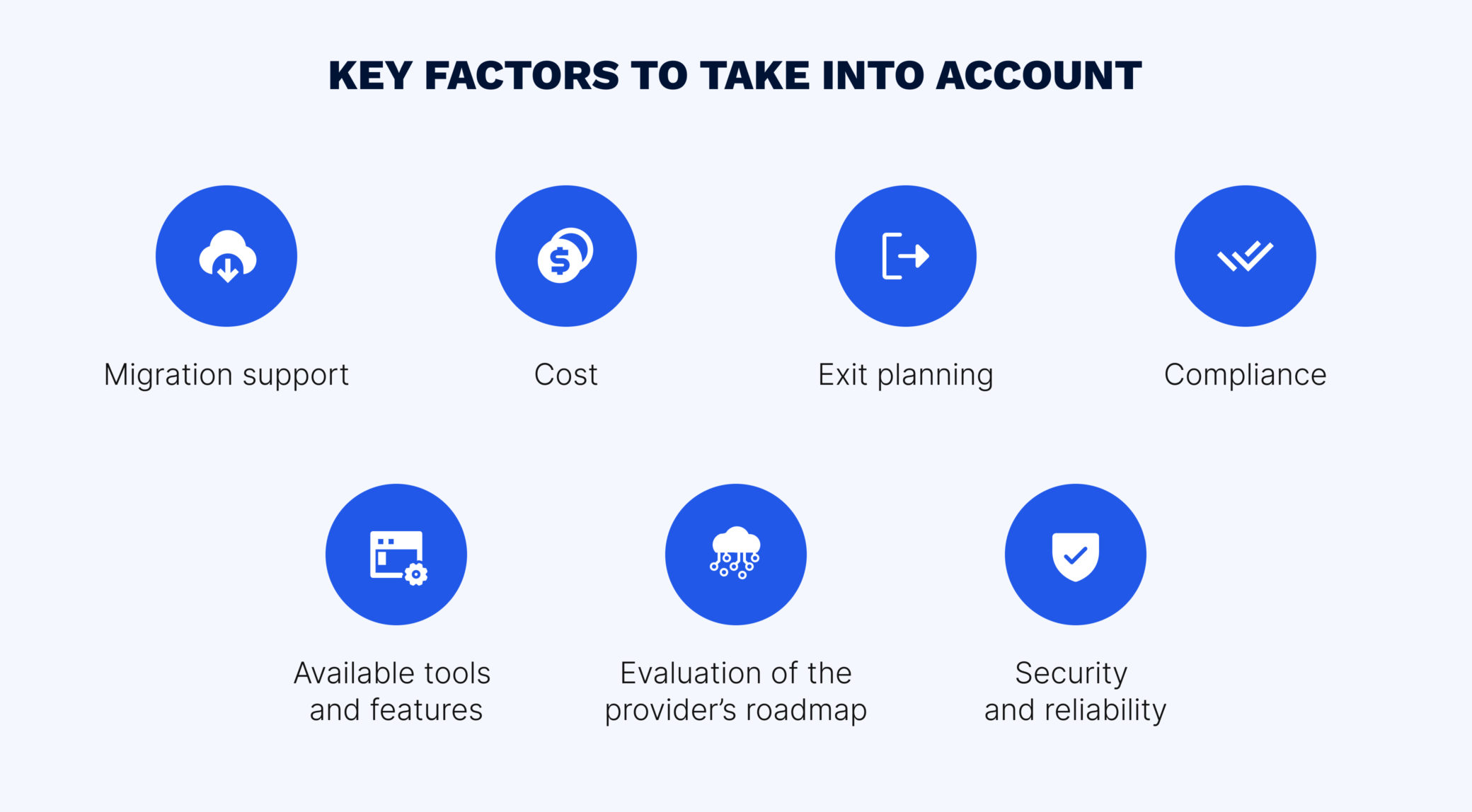
Key Performance Indicators (KPIs) are critical to measuring the success of any project, and cloud migration is no exception. Establish your success metrics before migration. Your KPIs should reflect both the result of the migration process (how well is the transition going?) and the post-migration state of your systems (how are things working after the migration has been completed?).
Migrating on-premises applications to the cloud is a daunting task. However, the migration doesn’t have to happen all at once. If you want, you can migrate an application piece by piece, one component or service at a time.
When selecting the step-by-step approach, you’ll need to organize and prioritize components of your applications. The cloud migration project plan must take dependencies into account. As you begin to migrate, consider prioritizing elements with the fewest dependencies— they will be the easiest to move to the cloud.
Data migration is a crucial aspect of cloud migration that involves transferring data from on-premises servers to the cloud environment. Correctly and efficiently migrating data is essential to avoiding data loss or corruption while ensuring that it is up-to-date in the destination.
There are two main approaches for data synchronization during migration: bi-directional data synchronization and one-way data synchronization.
Bi-directional data synchronization allows for two-way communication between your local and cloud databases, enabling changes to be pushed and pulled from both locations. As you gradually move your database to the cloud, updates made to the on-premises databases are reflected in the cloud databases. One-way data synchronization, on the other hand, involves pushing data only from your on-premises databases to the cloud environment. Once the data transfer is complete, the existing databases are shut down. It is vital to ensure that all essential data is transferred before closing the servers to avoid any loss of data during the migration process.
Effective data migration strategies require careful planning to ensure data integrity and smooth transition into the cloud environment.
Transforming your organization’s traditional IT infrastructure into a more agile, scalable, and cost-effective cloud-based environment can unlock an array of benefits for your business. However, executing a successful cloud migration strategy is no easy feat. With careful planning and a well-coordinated roadmap, you can make the cloud migration process a smooth and rewarding experience that contributes to the growth of your business.
The key to a successful cloud migration strategy is thorough planning. This involves defining your goals, identifying your business-critical processes, and developing a detailed roadmap of the migration process. Break down the migration into smaller tasks with approximate durations to create a timeline that will guide you through the entire process. A well-defined plan will help you stay within your budget, meet your project milestones, and ensure a seamless transition to the cloud.
Before embarking on a cloud migration journey, it’s crucial to assess your existing IT infrastructure. This involves identifying which applications and data are essential to keep local versus what needs to be moved to the cloud. Also, seek IT consulting to determine whether your systems and processes are suitable for a cloud environment. An informed decision on this will help you avoid complications and make the most of your cloud solutions.
Once you’ve assessed your IT infrastructure and determined which data will move to the cloud, it’s time to choose which on-premises servers will migrate to the cloud and which will stay. This can be a tricky decision, so seek professional insight if you’re in doubt about what should go into an external server or stay local. Choosing the right cloud provider is also crucial, so make sure to work with a reputable provider who can offer tailored services that match your specific business requirements.
At EffectiveSoft, we understand how complex the migration process can be, and we’re here to help make it smoother for you. Our team of experts can assist you in making the right decisions on what to migrate and how to go about it. We can also help you choose the right cloud provider and tailor their services to match your business needs. Contact us today to get started on your migration journey.
Before you go live with your new cloud environment, it’s imperative to validate all the changes made during the migration through functional, performance, integration, and security tests. This will ensure that everything is working as expected and that you won’t experience any unforeseen downtime or disruptions. An experienced cloud provider can assist you in effectively testing and validating your new cloud environment.
Maintaining your cloud processes is critical to protecting your data and optimizing your cloud solutions’ functionality. Backing up your data and creating a detailed roadmap for maintenance is vital. Ensure that you have backup plans in place and seek IT provider support for cloud maintenance. Regular monitoring and optimization can help you take advantage of new cloud features that can enhance your business operations.
The cloud has been around longer than you’d think, but the number of businesses using it is growing. If your company is using legacy technology and is considering moving to the cloud, it’s important to first consult with an expert like EffectiveSoft. Our team will provide a comprehensive view of how your business workflow can integrate with cloud migration and help you through the entire migration process.
Our team would love to hear from you.
Fill out the form, and we’ve got you covered.
What happens next?
San Diego, California
4445 Eastgate Mall, Suite 200
92121, 1-800-288-9659
San Francisco, California
50 California St #1500
94111, 1-800-288-9659
Pittsburgh, Pennsylvania
One Oxford Centre, 500 Grant St Suite 2900
15219, 1-800-288-9659
Durham, North Carolina
RTP Meridian, 2530 Meridian Pkwy Suite 300
27713, 1-800-288-9659
San Jose, Costa Rica
C. 118B, Trejos Montealegre
10203, 1-800-288-9659