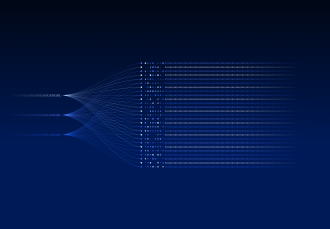
Contact us
Our team would love to hear from you.

Today, the availability of an ever-growing number of BI tools has made choosing the right data-analytics solution for businesses a difficult task. Indeed, choosing an appropriate BI tool can be time-consuming and can use up a lot of your inner resources. In order to avoid these difficulties, we have outlined some important points to consider when choosing a BI tool.
Firstly, you should clearly define your data needs and what you need a BI tool for. The BI tool must be a good fit within your overall data architecture or data stack and should not be considered a standalone tool. It may be important for you to receive reports by mail or to track certain triggers; in this case, the BI tool you choose should have these capabilities. All in all, a BI tool is an important investment, and you need to be sure that this investment is worthwhile. Making the right decision can have excellent results, and increase your business’ income.
Before proceeding to the analysis of the various types of BI tools and how they differ from each other, let’s establish some basic definitions.
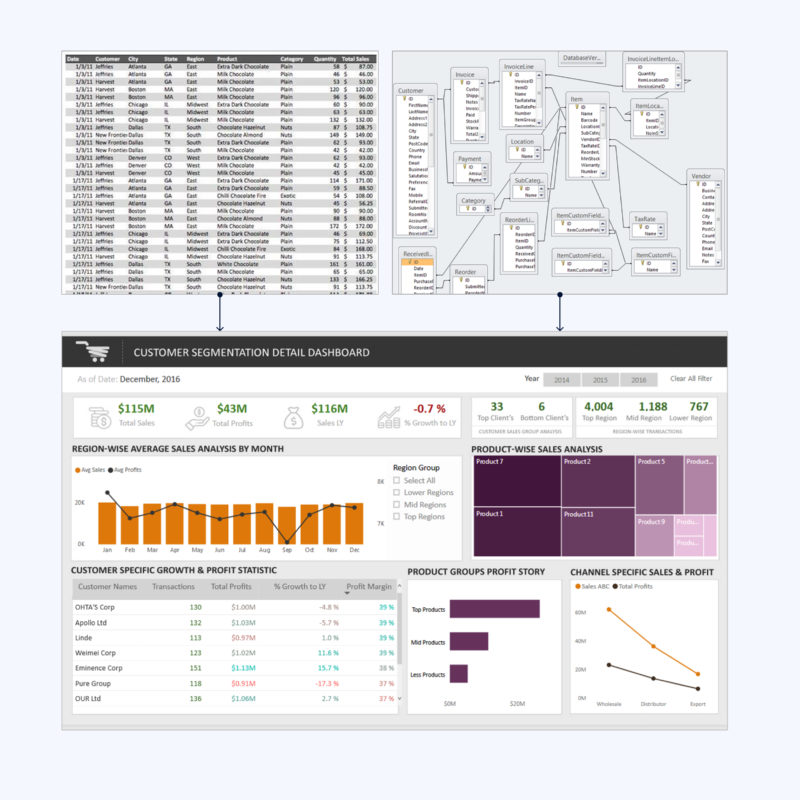
Sales pipeline dashboard example
In fact, the list of benefits is much longer. Here, we have listed the most significant ones.
In fact, the list of benefits is much longer. We’ll discuss a number of details later in the article, so let’s focus on those main points now.
Below is the Gartner Magic Quadrant for Analytics and Business Intelligence Platforms. It is a tool that provides a graphical distribution of competitive technology providers to help you make smart investment decisions.

Gartner business intelligence (source: Gartner)
As you can see, there are three clear leaders in 2022, and these tools have been in the top three for several years:

List of the top Business Intelligence tools
Generally speaking, the best BI software depends on your needs. Some focus on reports and data visualizations while others offer more in-depth analysis. Our team monitors the market situation and primarily works with the most effective tools. However, we also explore new opportunities to develop our competencies with other equally popular BI tools:
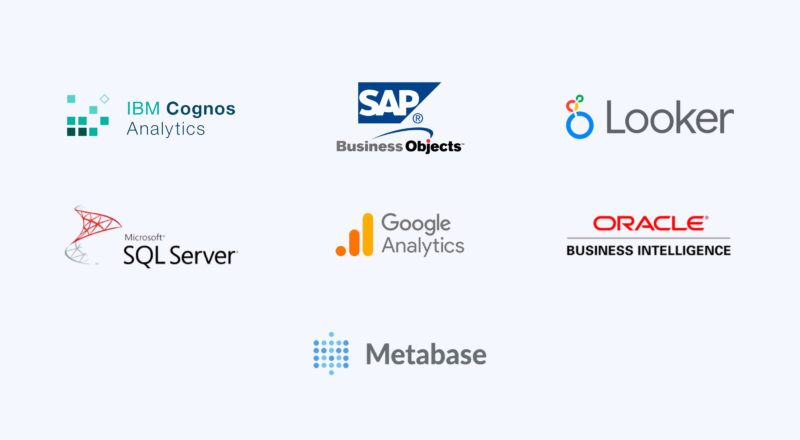
The best Business Intelligence tools
To stay up-to-date, we recommend becoming certified and completing training. Our BI developers are constantly learning to build their knowledge, learn new BI tools, upgrade their skills with commercial and internal projects and constantly grow professionally as experts in their field. The presence of certificates and gratitude from customers is one of our significant achievements.
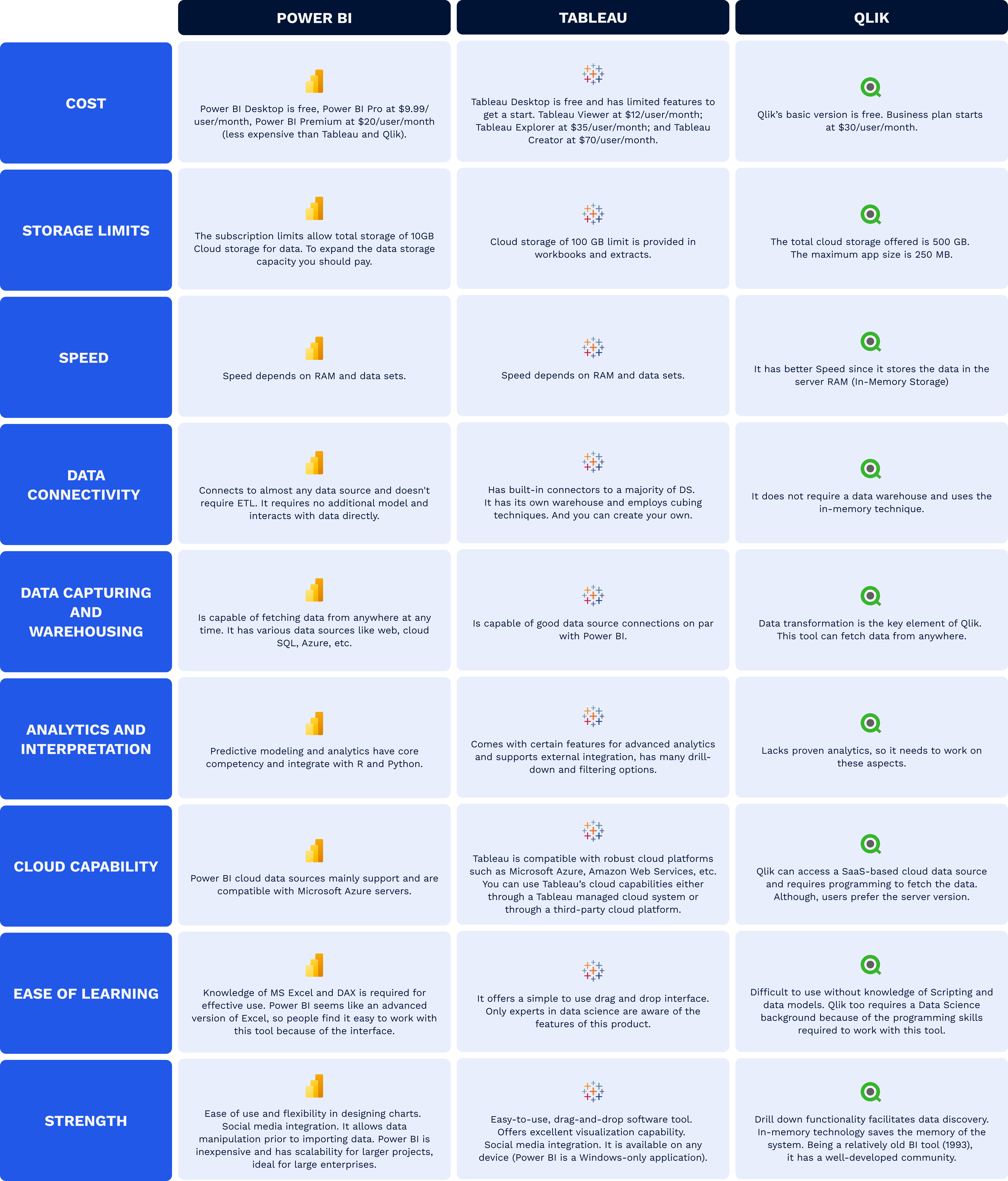 Business Intelligence software comparison table
Business Intelligence software comparison table
Let’s start our journey through the various BI tools with the simplest, and consider the available solutions; depending on the fee structure, some options may lack flexibility.
Free BI tools are usually reduced versions of expert or enterprise editions, offering basic functionality that enables users to generate reports or data visualizations. They have restrictions on data sources to connect to.
Commercially free BI tools (semi-free) typically offer less functionality than their open-source counterparts but are often a great way to gain more capacity than offered by a free trial. A huge advantage of this solution is that you can try the product for free for a limited period of time, study its characteristics and decide whether it is suitable for your business context. If the product copes with the tasks for which you require it, then you can purchase a paid license and start work with the full package.
Open-source BI software is software with a source code that anyone can inspect, modify or enhance. They require some development skills, and that may make them less than ideal fits for your use case. The biggest disadvantage is the lack of technical support and often poor technical documentation. It is users like you, in truth, who develop and improve the product.
Below is a table which includes examples of the BI tools currently available on the market. Of course, this is not a complete list of solutions, but we tried to highlight the most prominent and popular.
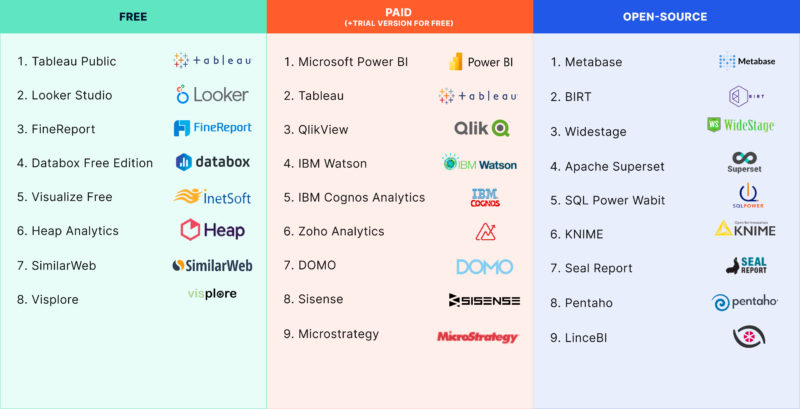
Business Intelligence tools comparison: free vs paid vs open-source
Note: Free and open-source BI platforms may cost more in the long run in terms of lost opportunities because of incomplete functionality and incompatibility with other systems.
There is no right or wrong answer for which data-analytics solution to choose. The fact is that it’s entirely a business decision, taking into account your current situation. Identifying factors such as business objectives, integration to existing systems, budget, scalability, available resources and data sources is a good place to start.
It doesn’t matter what industry you work in, users are looking for easy access to high-quality, real-time insights to help them make confident and informed decisions at any time. Because of this, there is an increase in embedded applications and self-service analytics, which places power into users’ own hands. At the same time, organizations are increasingly adopting best-in-class standalone applications. In this case, you just have some more applications to deal with. Extracting insights from these applications requires intelligent analytics solutions to consolidate and create data models, craft repeatable logic, and construct powerful visualizations.
Below, we have highlighted the main advantages and drawbacks of each solution, which should also help you make the right choice if you are confused or in doubt.
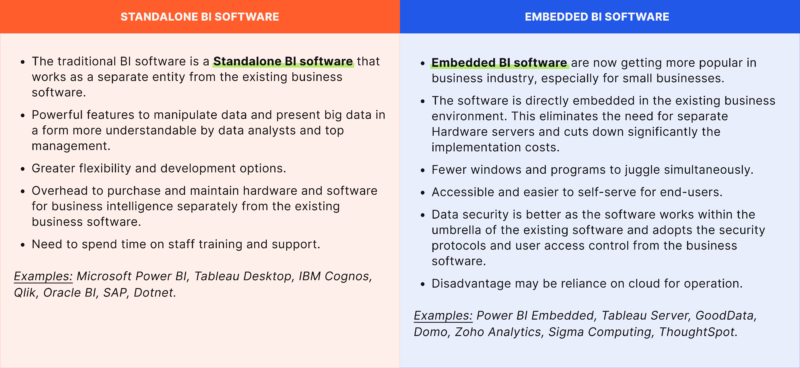
Comparison of embedded Business Intelligence software and standalone solutions
Cloud-based BI tools have become increasingly popular in recent years, especially for small and medium businesses. Cloud-based software is hosted on the vendor’s servers and accessed via the Internet. Therefore, neither system failure, office dependency nor additional required IT infrastructure pose a problem; although there are still some companies that remain mistrustful. Thus, they may decide to employ on-premises BI software which is installed locally on a company’s own computers and servers.
Each company is different and it lies in the hands of its employees to decide which solution is the most appropriate for the business’s specific data requirements. Generally, if all the pros and cons are compared, the benefits of cloud-based BI outweigh the challenges. However, there are also disadvantages of this solution which make some companies hesitate as to whether it’s better to put data in the cloud, or leave it in on-premises servers. Let’s go through each point of comparison in more detail.
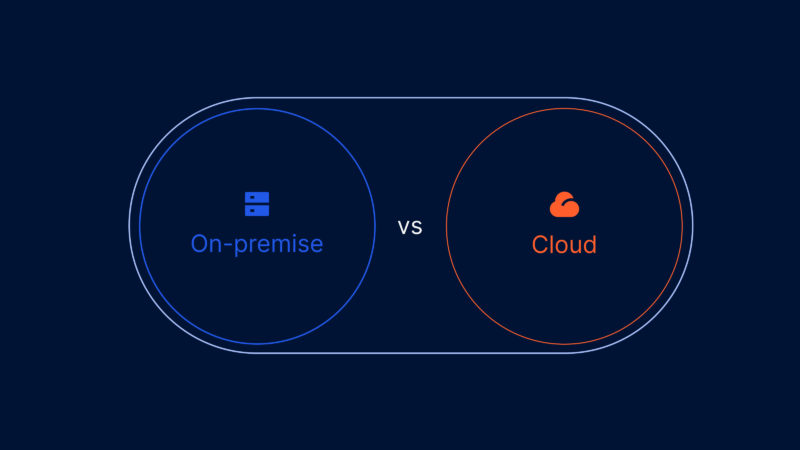
What is better: Сloud-based Business Intelligence or on-premise BI tools?
Previously, it would take months for enterprises to implement BI infrastructure within their premises, but the advent of cloud solutions has made this a quick process. Additionally, there are many self-service analytics tools which offer automated solutions that are ready to use for business users.
Scaling up an on-premise system is a time-consuming process and generally involves purchasing new hardware. The best thing about the cloud is that the data held can be instantly scaled up or down without any hassle. However, several cloud-storage service providers offer limited bandwidth, and users might need to pay additional charges.
If your business serves a range of locations around the world, you can ensure fast turnaround with a cloud-based solution. However, in some situations, an on-premise solution is better when you want to manage latency and speed locally.
Unfortunately, one of the biggest disadvantages of a cloud-based BI solution is that it cannot work without an Internet connection, which means that, in the event of a problem with the server, the solution will not be accessible.
There remain some places where there is no Internet connection and you have no access to your data. On-premises solutions mean less mobility, as the data is anchored to the server. Additionally, IT infrastructure can also incur faults. Traditional servers can be hacked, hard drives can fail and computers can be stolen. In this context, the cloud can be a trustworthy alternative.
SaaS or cloud-based BI solutions are easy to use and highly cost-effective, as they don’t involve significant investments. Most cloud-based BI tools are user-friendly and don’t require a technical background. Thus, the cost of use is lower and there is the possibility for short-term contracts. On-premises software involves a one-time upfront investment, in addition to secondary costs involved, such as server maintenance, investment in human capital, the need for a technical background, and server replacement.
One of the benefits of on-premises security is it’s tangible and requires constant human monitoring and maintenance. However, this requires a high level of expertise. Human error can easily affect on-premises security. Security measures and resources are limited by location. Cloud security is highly automated and a team of global cybersecurity experts will always be available to help save your business assets and data. Note: Many SaaS providers offer free trials so users can decide whether the service offers any tangible benefits to their enterprise, without having to fear the risk of a failed investment.
SQL is an integral part of BI because it’s the only way to communicate with related databases. On certain platforms, users have access to tools to help turn raw data into actionable information using charts. However, you need to keep in mind that the visual capabilities of such a solution are worse than out-of-the box BI solutions which include a drag-and-drop user interface.
Drag-and-drop is a type of direct manipulation particularly useful for grouping, reordering, moving, or resizing objects using a mouse. This method gives more flexibility in terms of micro changes and design. The downsides to drag–and–drop are that it can be inefficient, imprecise, and even physically challenging. Some BI tools use their own special meta-languages to solve a number of basic calculation and data-analysis problems. In this case, the requirements for using the product are more stringent, as you need to have experience with meta-languages. For instance, DAX in Power BI is a collection of functions, operators, and constants that can be used in a formula or expression, to calculate and return one or more values.
Keep in mind that mobile web pages are designed for handheld devices and are quite different from pages made for desktop reading. While you can usually view the desktop version of a webpage on your mobile device, and vice versa, they are designed differently to make content easier to view, read and navigate. Therefore, at the initial stage of choosing a BI solution, you should confirm on which devices, for whom and under what conditions your BI tool will be used. Then, your task will be to develop an interface that will suit staff for their daily work.
Web-based BI solutions — BI applications accessible via a web browser (via portable devices). Users don’t have to download and install web-based BI software and only need an internet connection and a browser to access it. These are designed for large screens with precise mouse clicking.
Native BI applications (desktop) — applications developed specifically for a particular device. Native BI applications may work in offline mode and deliver superior customer experience due to supporting hardware-specific functionality (touch gestures, geolocation, camera, microphone, etc.).
Mobile BI — an additional solution which helps adopters access analytics and reporting capabilities via smartphones, tablets, wearables (Microsoft Power BI, Tableau, IBM Cognos Analytics, Sisense and so on). Designed for smaller screens and imprecise finger tapping. If mobility is important to you, this is a great option which opens up new possibilities.
The devices and sources of streaming data can be factory sensors, social-media sources, service usage metrics, or many other time-sensitive data collectors or transmitters. Streaming data flows allow authors to connect to, ingest, mash up, model, and build reports based on streaming near-real-time data directly to the BI tool.
Kibana is a data-visualization tool for log and time-series analytics, application monitoring, and operational-intelligence use cases. It offers powerful and easy-to-use features (histograms, line graphs, pie charts, heat maps) and provides tight integration with Elasticsearch, which makes Kibana the default choice for visualizing data stored in Elasticsearch.
When talking about BI, this is a crucial topic. Web analytics tools are used to track user activity on websites; in this way, optimizing content is easy through tracking activities across the website. Web analytics tools include interactions with mobile apps and social media, which is known as digital analytics.
Information gathered from web analytics tools increase visitors’ traffic to the website, and improve customer engagement as well as customer retention. Armed with such information, you can then tweak your promotions to improve your future sales. At the moment, the best web analytics tools are:
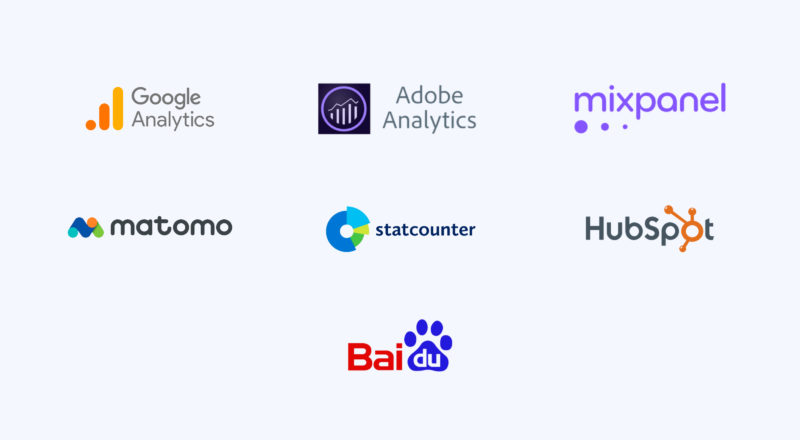
Best web analytics tools
You should understand that BI tools play a critical role in enterprises: they help businesses collect, monitor, analyze and predict future business conditions by understanding all of the company’s complex big data in one place. Functionality ranges from useful data visualizations and real-time metrics to automated reports, database software and systems. A company is only as strong as its BI team, and the software behind it. Therefore, businesses seek the BI tool best suited for their needs and the BI-tools comparison provides a guide for selection.
We also encourage you to consider who will be responsible for initially setting up the tool (along with a data warehouse and ETL process, if you don’t already have one). Whoever maintains the tool will also need to be proficient in SQL for any of these options. You’ll also need to decide whether you want to enable business users to create custom analyses within the confines of a predefined environment, or whether you want to give your analytics team the horsepower to answer any sophisticated, ad-hoc business questions that may arise in real-time. Keep in mind that some companies choose to set up a mix of these tools so they can pair a business-user-focused product with an analytics-first platform.
If you have a limited budget, there are some free and open-source BI tools. If you don’t have employees who know SQL, there are also more business-user-friendly tools. If you have already chosen a certain stack and it suits your goals completely, then choose embedded BI solutions. In short, consider all the conditions in which your BI team, analytics team and users will work, then use our comparison guide to make your choice.

Key Business Intelligence functionality
If you have any questions or want to consult with us about choosing the right BI solution for your business, don’t hesitate to contact us. Our specialists will gladly help you to meet your business needs.
Our team would love to hear from you.
Fill out the form, and we’ve got you covered.
What happens next?
San Diego, California
4445 Eastgate Mall, Suite 200
92121, 1-800-288-9659
San Francisco, California
50 California St #1500
94111, 1-800-288-9659
Pittsburgh, Pennsylvania
One Oxford Centre, 500 Grant St Suite 2900
15219, 1-800-288-9659
Durham, North Carolina
RTP Meridian, 2530 Meridian Pkwy Suite 300
27713, 1-800-288-9659
San Jose, Costa Rica
C. 118B, Trejos Montealegre
10203, 1-800-288-9659